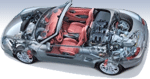|
|
 |
Uninstall Instructions
For Windows XP:
- From the Start menu, select "Control Panel."
- Click "Add or Remove Programs."
- Select "Durametric".
- Click "Remove" and follow the prompts.
For Windows Vista:
- From the Start menu, select "Control Panel."
- Click the "Program and Features" icon.
- Select "Durametric".
- Click "Uninstall/Change" and follow the prompts.
For Windows 7:
- From the Start menu, select "Control Panel."
- Under "Programs," select Uninstall a program.
- Select "Durametric".
- Click "Uninstall/Change" and follow the prompts.
For Windows 8:
- Right-click the Windows logo (bottom left corner)
- Click "Programs and Features"
- In the Programs and Features window, select "Durametric".
- Click "Uninstall/Change" and follow the prompts.
For Windows 10 & 11:
- Right-click the Windows logo (bottom left corner)
- Click "Apps and Features"
- In the Apps and Features window, select "Durametric".
- Click "Uninstall" and follow the prompts.
|
|
|
|