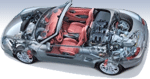|
|
 |
How to Enable Microsoft .NET Framework
The Durametric software requires the use of the Microsoft .NET Framework version 3.5.1. This software is typically available on Windows 7, 8, and 10, but may need to be enabled. Use the steps below to enable .NET on these versions of Windows. On Windows XP and Vista, you may need to download and install the software direct from Microsoft.
Windows 7
- Click the Windows start button in bottom left corner of the desktop.
- Click Control Panel.
- In Control Panel, click Programs.
- Under Programs and Features, click Turn Windows features on or off.
- In the Windows Features window, find the "Microsoft .NET Framework 3.5.1" entry.
- Place a checkmark in the box to the left of the entry and to all of its sub-components.
- If prompted to install the necessary components from Microsoft, proceed as directed.
|
Windows 8 and 10
- Right-click the Windows logo button in bottom left.
- Click Program and Features.
- In the Programs and Features window, click Turn Windows features on or off (found in the left column).
- In the Windows Features window, find the "Microsoft .NET Framework 3.5.1" entry.
- Place a checkmark in the box to the left of the entry and to all of its sub-components.
- If prompted to install the necessary components from Microsoft, proceed as directed.
|
|
|
|